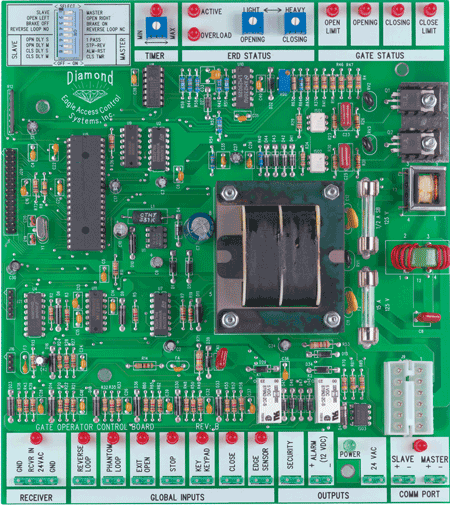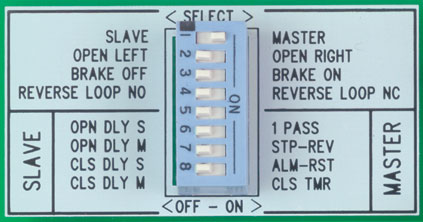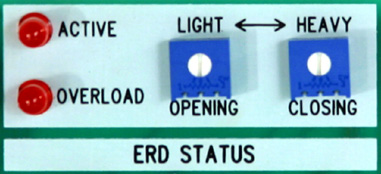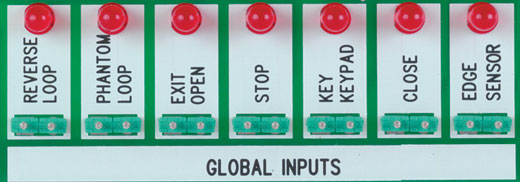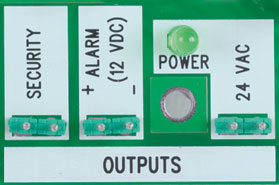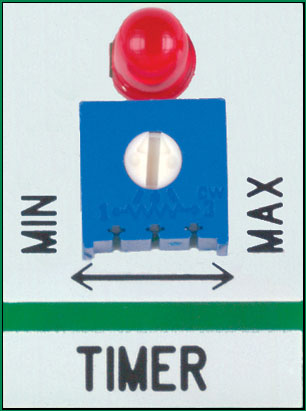All
ourAutomatic Gate Operators use the state of the art Eagle
Diamond Control Board. This board includes many new features
that cannot be found on other Automatic Gate Openers.
The Feature Selector uses an eight station switch that allows
selection of the standard features and customized installation
settings. The switch description is as follows:
Switch 1 = Slave/Master - Sets the operator to work as a
Master or a Slave.
Switch 2 = Gate Opening - Designates left or right opening.
Switch 3 = Motor Brake - If the "on" position
is selected, the gate will stop instantly when on the limit
switches. This is useful on uphill/downhill applications
and on all Fail-Safe operators.
Switch 4 = Reverse Loop - Sets the reverse loop to be "normally"
open or to "normally" close. It is useful in Fail-safe
applications.
Switch 5 = One Pass (on/off) - This tailgating feature works
with the safety loop to allow only one car to pass. After
the car passes, the gate closes instantly. If a second car
approaches the gate stops. The operator resumes closing
after the car leaves.
Switch 6 = Stop-Reverse - This radio feature allows the
transmitter to work as a three button station and is useful
for a partial opening. If selected, the first command will
open the gate, the second will stop the gate, and the third
will close the gate.
Switch 7 = Alarm Reset (on/off) - If the "on"
position is selected (after five minutes "shut down"
time period) the operator will reset and any input will
be accepted. Normally, the power must be turned off to reset.
Switch 8 = Close Timer (on/off) - Sets the timer to close
on the "on" or "off" position.
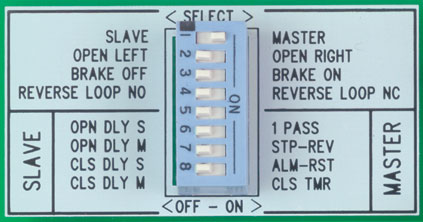
The
Eagle Automatic Gate Openers Diamond Control Board uses
an unique Master/Slave system that requires only two wires.
In addition, the Diamond board has global inputs. These
inputs give the installer the option to connect accessories
to the Master or to the Slave. Another stand out feature
is the "open and close delay", this function is
easily selected on the Slave board.
On the Master Control one has the option to select the following
features: one pass mode, stop-reverse mode, alarm reset
mode, and close timer.
The Slave Control was uniquely designed to communicate to
the master board all of the delay functions.
Switch 5 = Open Delay Slave (on/off) - Selecting the dipswitch
to the "on" position delays the slave operator
by one second on the open cycle. This is useful with a magnetic
lock application.
Switch 6 = Open Delay Master (on/off) - Selecting the dipswitch
to the "on" position delays the mast operator
by one second on the open cycle. This is useful with a magnetic
lock application.
Switch 7 = Close Delay Slave (on/off) - Selecting the dipswitch
to the "on" position delays the slave operator
by 1-6 seconds on the close cycle. You can set the delay
time desired by adjusting the delay potentiometer.
Switch 8 = Close Delay Master (on/off) - Selecting the dipswitch
to the "on" position delays the master operator
by 1-6 seconds on the close cycle. You can set the delay
time desired by adjusting the delay potentiometer.
The
Eagle Automatic Gate Operators Diamond Control Board uses
LEDs to indicate the status of the inputs and outputs of
the gate operator.
The
Automatic Gate Openers Diamond board has several unique
safety features. In case of overload, if the motor reaches
the stall amp for 3 seconds, it will automatically shut
down.
If the gate hits an obstruction while closing, it will re-open.
If it hits an obstruction while opening, it will stop, reverse
6 inches and stop again. The sensitivity is adjustable separately
for the open and close cycle.
If the gate hits an object twice while closing or opening,
the system will shut down for 5 minutes. On the Diamond
board you have two options of reset mode. Selecting the
"off" position will require a manual reset of
the board if the previous happens. However, by selecting
the "on" position, the system will automatically
reset itself.
Global
Inputs allow the installer the option to connect accessories
to the Master or to the Slave - key switch, keypad, exit
loop, phantom loop, reverse loop, edge sensor, open, stop,
and close.
The
Receiver terminal is mounted on the control box for easy
installation and is pre-wired for a 3-wire or a 4-wire receiver.
The
Diamond board's Outputs include on board 24VDC for MAG
Lock, alarm, and 24VAC auxiliary power.
The
Diamond board has an Adjustable Timer that can be set
from 1 to 6 seconds. The maximum run time is 6 seconds,
after which if the gate hasn't reached the open or close
limit it will automatically shut down.
|